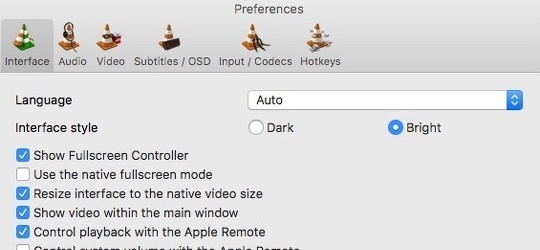
VLC media player is like the real Swiss knife among multimedia players. It handles a wide range of video formats and codecs, plays Blu-ray and DVD discs, and allows streaming music and movies over network. The tool is available across multiple platforms, including macOS, Windows, Linux, and Android.
Main features
It’s hard to find a video or audio file type that VLC media player can’t play. Moreover, the player comes with a broad array of plug-ins that can greatly extend its functionality. You can use the program to convert your movies to different formats, record your desktop, sync subtitles with videos, play 360-degree movies as well as damaged or incomplete video files. VLC media player supports an extremely long list of video and audio formats.
Downsides
One of the drawbacks is that VLC media player doesn’t allow tweaking the width of the picture parameters using the trackpad. Moreover, the player doesn’t remember where you left off the last time you watched a video. The program is also not the best option if you require advanced music player features, such as sorting audio files or managing your music library.
Alternatives
There are other free media players available on macOS. The most popular alternative applications to VLC media player for Mac are MPlayerX, QuickTime, and 5K Player. MPlayerX offers a stylish user interface, resumes video play from the same point it was interrupted, as well as compatibility with other Apple software. On the downside, it crashes more frequently than VLC and provides no support for retina display on old OS X.
QuickTime is the default player for your media files on Mac. It plays iTunes files with DRM encryption that VLC media player cannot handle. However, QuickTime has no support for a number of common video file, including WMV, DivX, and MKVS. Moreover, it cannot handle popular subtitle files.
5KPlayer comes with TrueTheater technology and support for AirPlay. It offers video editing tools, a smoothly UHD video playing functionality, and tag function.
Conclusion
Even though VLC media player might be considered one of the best video players for Windows, it still lags behind some options designed for Mac. It’s true that it supports a huge variety of media file formats and offers a great number of tools and plug-ins. However, it’s not compatible with other Apple products and cannot mirror your iOS device screens to Mac or Windows via AirPlay.
